|
Once described with graphical and/or textual blocks in SCADE Suite, you can simulate a software design or any of its blocks. SCADE Suite simulation capabilities are based on the actual SCADE Suite generated code, and provide a powerful visual debugging environment that enables you to define stop conditions,set breakpoints within an execution cycle and examine the internal variables and output values. You can also record and play back scenarios. The ASCII format of the scenarios makes it easy to integrate the SCADE Suite simulation phase within existing workflows. SCADE Suite simulation tasks can be tailored and automated using the Tcl scripting language.
|
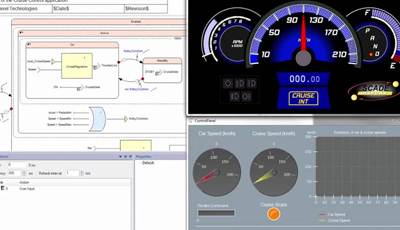 |
|
SCADE Suite simulation and debugging capabilities include:
|
