Ansys Motion is the new-gen engineering solution for multibody systems that can quickly and accurately analyze the coupling between rigid and flexible bodies uniformly in the solver system.
-
The thoroughly integrated multibody and structure solver can offer high-precision solutions for a series of coupling problems of rigid body motion and deformation. The results can be applied in systemic motion analysis, stress safety analysis, vibration analysis, and fatigue analysis in various stages for industrial application design.
-
The GUI offers a modeling environment completely integrated for the components and the system. The data of components with mesh, rigid body, or subsystem can be managed, allowing modification and analysis to be conducted separately for each component. When a component must be added to the system, multiple modeling user interface tools would allow the processing of multiple components effectively.
-
GUI offers an open API for the users’ customizations, which can be easily linked to MS/EXCEL. The users can construct an EXCEL environment and control the Ansys Motion API from backstage.
-
Integrated with the Ansys Mechanical environment that was adopted and proven effective by the industry, it can shorten the model setup time during the pre-processing and improve the user’s efficiency.
Product category:
-
Ansys Motion
-
Ansys Motion Drivetrain
-
Ansys Motion Links
-
Ansys Motion Car
-
Ansys Motion Easy Flex
-
Ansys Motion STEP Translator
-
Ansys Motion Parasolid Translator
-
Ansys Motion CATIA Import
Modules included in Ansys Motion
MBD Pro – Multibody dynamic analysis based on the rigid bodies
|
MBD Pro is included in the basic Ansys Motion software package. The module is used for the analysis of rigid body systems. The motion control equations are constructed based on the parameterized generalized coordinate system. The rigid bodies are connected via kinematic pairs, constraints, bushings, contacts, and user-defined function expressions. It supports smooth face-to-face contact. The surface can be indicated with segmented triangular patches or NURBS surface.
|
 |
FE Dynamics –Flexible multibody dynamic analysis based on the mesh FE body
|
FE Dynamics is included in the basic Ansys Motion software package. It can conduct dynamic analysis of mixed systems composed of rigid bodies and flexible bodies. Initially, the solver is designed with the inclusion of two disciplines, the MBD and FE analysis. Thus, a large amount of unique connecting elements exist between the rigid and the flexible bodies. With the implicit integration methods of stable values, the precision of the solution is not affected by the numerical noise, making it very smooth and reliable.
|
Modal Flex – Modal Flexible body dynamic analysis based on the modal superposition
|
Modal Flex is included in the basic Ansys Motion software package. When the flexible body has no contact or the force unit has slight changes, the modal flexible body is prioritized due to its high efficiency. The modal shape is extracted from Ansys Mechanical and other finite element programs. It represents the deformation through the linear combination of the modal shape. Due to the decrease of modal coordinates to be solved, the calculation time is shortened. The modal flexible body can be switched to the full node flexible body easily and can be solved with other rigid bodies and node flexible bodies.
|
|
|
Linear –Eigenvalues analysis of the geometry or system and frequency response analysis of the system
|
Motion-Linear is included in the basic Ansys Motion software package. It uses linear analysis to solve the eigenvalues and eigenvectors of FE geometric model, EasyFlex geometric model, or the system, which can simulate modal frequency and modal. Regarding the eigenvalue analysis of the geometric model, the static correction mode will offer a more precise solution for the modal flexible body.
|
.png) |
FMI – FMI port function
|
FMI is included in the basic Ansys Motion software package. The FMI function supports the integrated simulation of Ansys Motion mechanical models and other simulation tools that support FMI. The system import/export in the Ansys Motion model is required to be defined. Ansys Motion's FMI can only be used as a simulator.
|
.png) |
Matlab Interface – Insert Ansys Motion in MATLAB and Simulink
|
MATLAB Interface is included in the basic Ansys Motion software package. The MATLAB/Simulink port supports the coupling simulation of the MATLAB control model and Ansys Motion mechanical model. It is required to define the system import/export in the Ansys Motion model and the Simulink documents in MATLAB.
|
.png) |
Professional customization tool
Ansys Motion Car - Ride, handling, and kinematics analysis for vehicles
|
An exclusive template and subsystem modeling tool that can be used to build the chassis, suspension, steering wheel, and wheels suit for the predefined analysis scenario. The symmetrical modeling functions and template-based workflow allow the users to effortlessly analyze the kinematics and compliance (K&C) scenarios, as well as ride and handling (R&H) scenarios.
|
.png) |
Ansys Motion Links – Modeling tool to design and equip tracked vehicles, belts, and chain systems
|
The tracked assembly can further be simplified. The picking step of the path body is now canceled, as it can automatically search the path body for automatic assembly of the tracks. Contact surfaces are not required to be defined, as they can be automatically defined for the pre-defined geometric structure. The pre-defined geometric structure with complex modeling details can objectively present the real shapes.
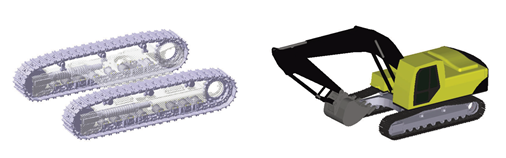 |
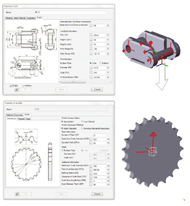 |
Ansys Motion Drivetrain – For the whine and rattle noise analysis of gear transmission system, including parameterized gear creation and bearing library
|
The Ansys Motion Drivetrain transmission system custom tool can create the gear shape with the parameters input. Also, the contact surfaces are automatically created, making the operation more convenient. The gears can be set as rigid bodies or flexible bodies and can be created directly in the Ansys Motion Drivetrain transmission system custom tool or imported from an external CAD source. It supports spur gears, helical gears, and internal gears.
The Ansys Motion Drivetrain transmission system custom tool can analyze the noise, vibration, and harshness (NVH) characteristics of the transmission system under different driving conditions. Analysis can be conducted from the initial design concept to the detailed model for manufacture. Waterfall charts will be generated the same as the real-world test environment, which allows convenient comparison between the simulated and real scenarios. |
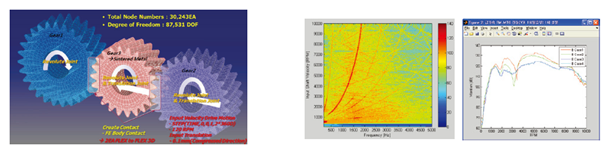 |
Ansys Motion EasyFlex – Linear or non-linear structural analysis based on the meshless technology
|
Different from the conventional finite element analysis, Ansys Motion EasyFlex meshless flexible body simulation custom tool needs no mesh to conduct the structural analysis. As meshing is not needed for the complex 3D CAD, this module is suitable for all users, even people who may not be familiarized with meshing technology can still easily develop flexible modeling. Through the Ansys Motion EasyFlex custom tool, users can calculate the strain and stress of different shapes of machine parts in a few minutes.
|
CAD port
STEP Translator– Import the STEP files into Ansys Motion Pre
CATIA Import– Import the CATIA files into Ansys Motion Pre
Parasolid Translator– Import the Parasolid files into Ansys Motion Pre
Ansys Motion pre-processing was developed basing on ACIS, allowing it to directly read .sat and .sab files.
Other CAD data files can be translated with the corresponding CAD translator.
|
Item
|
Content to be processed
|
Required software
|
|
ACIS
|
.sat, .sab
|
-
|
|
CATIA
|
.catpart,.catproduct
|
Ansys Motion CATIA Import
|
|
Parasolid
|
.x_t, .x_b
|
Ansys Motion Parasolid Translator
|
|
STEP
|
.stp, .step
|
Ansys Motion STEP Translator
|
.png)
